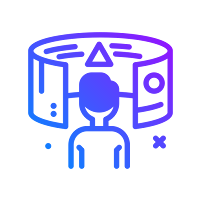Installing and Setting Up MySQL Database on Windows/Mac/Linux

MySQL is a popular open-source relational database management system that is used by many developers and businesses to store and manage data. Here are the steps to install and set up MySQL on Windows, Mac, or Linux: Set up MySQL on Windows Download the MySQL Installer from the official MySQL website: Go to the official MySQL website, select "Downloads" from the top menu, and then click on "MySQL Installer" from the drop-down menu. From there, select the appropriate installer file for your version of Windows, either 32-bit or 64-bit. Run the installer and select the "Custom" option: After downloading the MySQL installer, double-click on it to start the installation process. You will be presented with a window that asks you to choose the type of setup you want. Choose "Custom" to select the specific components you want to install. Choose the MySQL Server version that you want to install and click "Next&qu